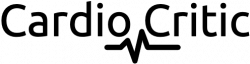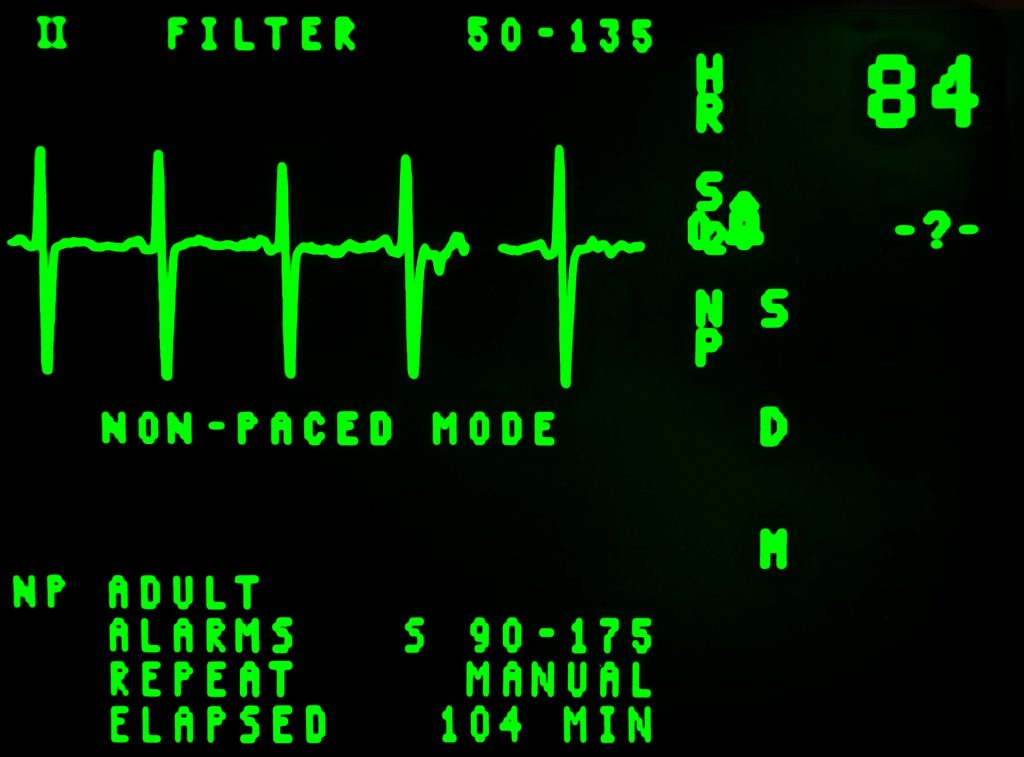Heart rate monitors are a great way to track your heart rate and ensure that you are getting the most out of your workouts. But they can also be a little confusing, especially if you have never used one before. Here are some of the most Frequently Asked Questions about heart rate monitors:
What is a heart rate monitor?
A heart rate monitor is a device that helps to measure and track various aspects of heart function in real-time. Typically, heart rate monitors consist of a small sensor and either a watch or mobile app that displays heart metrics such as heart rate, heart rhythm, and heart rate variability. These metrics can help to provide insights into key aspects of heart health, including the capacity of the heart to pump blood effectively, the efficiency of heart contractions, and the impact of stress on heart function. In addition, heart rate monitors can be useful for athletes who are looking to optimize their performance by monitoring factors like their maximum heart rate and training zones. Overall, a heart rate monitor is an essential tool for anyone who wants to monitor and improve their cardiovascular health.
How to read heart rate monitor results
Heart rate monitors can be a useful tool for tracking your heart rate during physical activity. However, understanding how to read the results of a heart rate monitor can be tricky. Here are a few tips to help you make sense of your heart rate monitor results:
- Most heart rate monitors will display your heart rate in beats per minute (bpm). To get an accurate reading, it is important to make sure that the monitor is snug against your skin. Otherwise, the heart rate readings may be inaccurate.
- Additionally, heart rate monitors will also often have a zone system that indicates what level of intensity your activity is at. For example, most monitors have a fat burning zone and a cardio zone. Understanding which zone you should be in for your specific goals can help you make the most out of your workouts.
Overall, heart rate monitors can be a great way to get more out of your workouts and track important health data. By understanding how to read the results of a monitor and knowing what different zones mean, you can use your device more effectively and get even better results from your training.
How to Wear a Heart Rate Monitor
To determine how to correctly wear a heart rate monitor, it is first important to determine which type of heart rate monitor you have: a arm/wrist monitor or a chest monitor
How to wear a chest heart rate monitor
To get the most accurate heart rate readings with a chest heart rate monitor, it’s important to wear the heart rate monitor in the correct position. For most chest-mounted devices, this means wearing the sensor on your chest, just below your breastbone. The sensor should be snug against your skin, but not so tight that it’s uncomfortable. You may also need to wear a chest strap if your device doesn’t have an integrated sensor. Once you’ve got the monitor in position, start your workout and keep an eye on your heart rate readings to make sure you’re staying within your target heart rate zone.
How to wear a wrist heart rate monitor
To get the most out of your wrist heart rate monitor, there are several key steps that you should follow. The first is to ensure that the device fits properly on your wrist, as it needs to be snug enough for it to accurately track your pulse. You should also choose a model that has an easy-to-read screen so that you can easily view your stats at a glance during exercise. And finally, make sure that you understand how to use the different features available on your monitor, so that you know how to adjust your workout intensity based on what you see on the screen. With these tips and tricks in mind, you can use your pulse monitor with confidence and reap all of the benefits that it has to offer.

What is a normal heart rate?
A normal resting heart rate refers to the number of times your heart beats in one minute. This measurement typically falls within a range of 60-100 beats per minute, and can vary depending on factors like your age, physical fitness level, and overall health status. Your heart rate can be affected by many different things, including temperature, stress levels, physical activity, and certain medications. While a normal heart rate is generally considered to be healthy and within the normal range for most individuals, it is important to consult with your doctor if you have any concerns about the speed or pattern of your own heart rate. By working closely with your physician and tracking your heart rate over time, you can ensure that any abnormalities are caught early, helping to protect both your current health and future wellness.
What is a normal exercising heart rate?
Generally speaking, exercising above a certain intensity level can cause your heart rate to increase substantially above your resting rate. For example, light aerobics might see your heart rate rise to 80-120 beats per minute while more intense workouts like HIIT training may result in rates as high as 200 beats per minute or more. Overall, maintaining a steady and healthy exercising heart rate is an important part of overall cardiovascular health and wellness.
How to turn on the Peloton Heart Rate Monitor
The Peloton heart rate monitor (HRM) is a great way to get real-time feedback on your workout intensity. Here’s how to turn it on:
- Start by putting on the Peloton HRM strap, making sure that the chest sensor is placed firmly against your skin.
- Then, open the Peloton app and select the “Settings” icon in the top right corner.
- Next, select “Heart Rate Monitor” from the list of options.
- Finally, press the “Start” button to begin using the Peloton HRM.
With the Peloton HRM, you’ll be able to see your heart rate in real time as you work out. This feedback can help you adjust your intensity to ensure that you’re getting the most out of your workout.
For more Peloton support, you can read the documentation on the Peloton site: https://support.onepeloton.com/hc/en-us/articles/203418885-Peloton-Heart-Rate-Monitors
Or shop Peloton Heart Rate monitors on the Peloton store https://www.onepeloton.com/shop/accessories
What heart rate monitor works with Peloton?
There are a number of different heart rate monitors that can be used with Peloton, though not all heart rate monitors will work with the company’s proprietary in-bike technology.
- ACCURATE HEART RATE MONITORING: Stay on top of your workout intensity with precision. Integrated optical sensors and accelerometer provide hyper-accurate real-time heart rate tracking through the LED display. Ideal for fitness enthusiasts and athletes.
- LONG-LASTING BATTERY: Our heart rate monitor is equipped with a high-capacity rechargeable lithium-ion battery. Enjoy up to 24 hours of tracking on a single charge, ensuring you stay on top of your heart rate and fitness goals.
- EXTREME DURABILITY: Rhythm+2.0 is tough and waterproof with an IP68 rating, perfect for intense workouts. Swim, run, or train outdoors without compromising its performance. Ideal for fitness enthusiasts and outdoor enthusiasts.
- WIDE DEVICE COMPATIBILITY: Pairs with both ANT+ and Bluetooth devices, providing seamless connectivity to popular fitness apps, gym equipment and more. Our armband acts as a continuous heart rate monitor, for tracking heart rates in any environment.
- DURABLE & VERSATILE: R+2.0 features an adjustable armband designed to provide a custom fit for upper arms, biceps, or triceps (6.7 to 15.75 inches). It ensures your heart rate monitor stays securely in place during intense workouts.
Your best bet is to use an ANT+ heart rate monitor, such as the Scosche Rhythm+ 2.0 Heart Rate Armband Monitor, which is designed to work seamlessly with most exercise tracking apps and devices. Another option is to use a Bluetooth-enabled chest strap, which will allow you to track your workout data via the Peloton app or your favorite third-party fitness app. Ultimately, it is important to choose a heart rate monitor that works best for your needs and experience level, as this will ensure accurate and reliable workout data during every session on the Peloton bike.
Check Price on Amazon